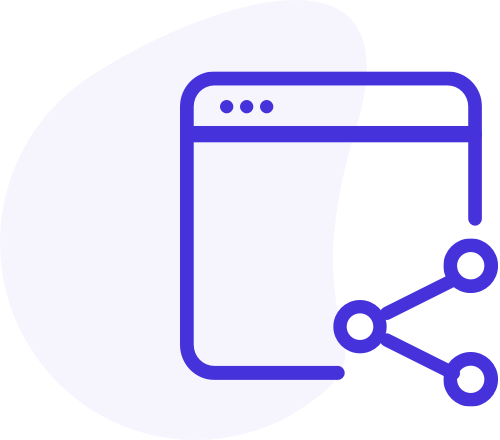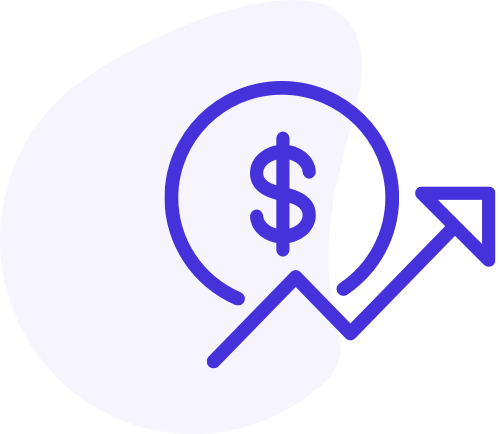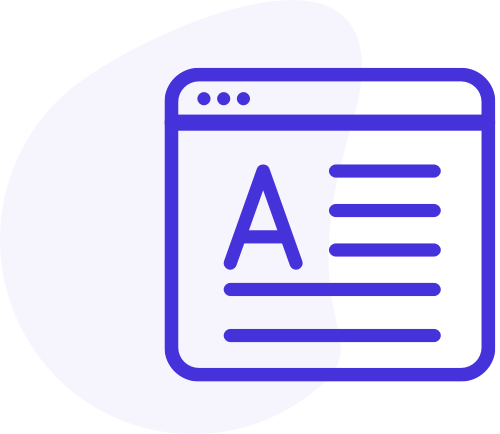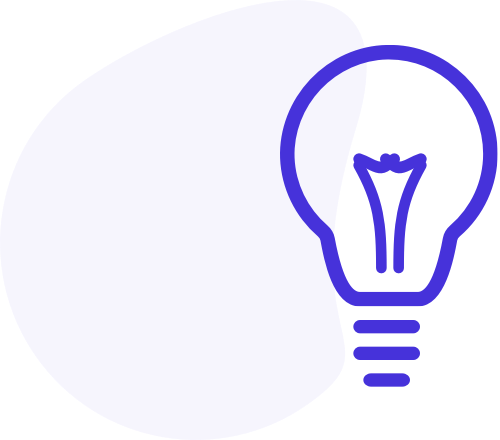It’s not a surprise that LinkedIn has already become the most used social network for business owners and employees. We use it to find new colleagues and stay in touch with the latest business news. However, did you know that LinkedIn is one of the TOP-5 websites on the Internet that Google indexes regularly? So if you want to drive targeted traffic to your profile, you can easily do so if you SEO-optimize your personal LinkedIn page.
We assume you already completed your page—added your photo and a cover image, wrote the description about yourself, and linked the company you work in with a business page. Here are our tips on how you can improve your page even more.
Step 1 — Include Keywords
LinkedIn SEO-optimization works similar to website optimization. So make sure to include keywords in your title. This will help others to find you much easier on LinkedIn search and Google.

If you don’t know which keywords you should use for your industry, use Google Search Console or Keyword Planner. When you are ready to go, add more keywords in your ‘About’ section.

Step 2 — Content is the key
LinkedIn is the platform with almost infinite opportunities to publish your content. Write a post about your work, a case study, a how-to guide, or quick tips. Not only will it show your expertise, but also this will help you to be found in different search engines. LinkedIn has a very high domain authority, so don’t duplicate content.

Step 3 — Name your images correctly
Needless to say, you should have a professional-looking photo on your profile. We usually care about the image quality exclusively… But what about the file name? Is it something like “photo1” or “myphotoJohn”? Google searches images just as it searches content. Naming your photo with your first and last name is definitely better than naming it “photo1849”, but the best thing you can do is naming your file with your keyword like “Marketing Expert John Black”.
And of course, don’t forget to follow us on LinkedIn to get more awesome tips every week!